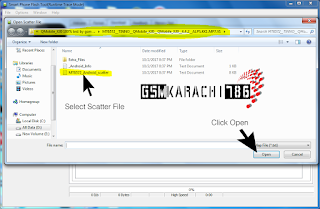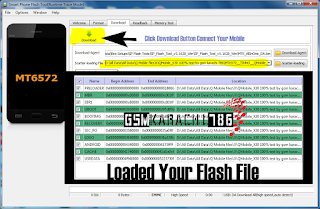QMobile Noir J7 Flash File Free Download
QMobile Noir J7 MT6595 V6.0.1( Marshmallow ) Scatter Flash File

MT6595__QMobile__J7__J7__6.0__WBL5708QM_0201_T5363
Wait for phone...
Phone found! [ 11 ]
Sync...
Inital Boot Ok!
BB_CPU_PID : 6595
BB_CPU_NME : [MediaTek] MT6595_S00
BB_CPU_EXT : 0xCB00 , 0x8A00 , 0x0000
Processing BROM stage
Settings for BROM configured!
SecCfgVal : 0x00000000
BromVer : 0x00FF
BLVersion : 0x0001
PreLoader : Active [ Boot with PL ]
BootLdrSS : NORMAL with PRELOADER
Processing DA stage
DA Select done, will use MTK_AllInOne_DA_v5.1624.16.07
Sending and initialize DA ...
Running DA ver.3.2 on BBID : 0x8C
NAND Flash : NOT INSTALLED
eMMC Flash : 150100424A4E4234520756F446BE83AD
Initialize Memory ...
DRAM already initialized by Preloader
DAgent sent , init HW now
eMMC FlashIC initialized
[eMMC] : FLASH_VEN : 0x15 , OEM : 0100
[eMMC] : FLASH_INF : [SAMSUNG] , R4BNJ
[eMMC] : FLASH_CID : 150100424A4E4234520756F446BE83AD
[eMMC] : FLASH_BRT : 0x00400000 , 0x00400000 , 0x00400000
[eMMC] : FLASH_LEN : 0x0000000747C00000
[eMMC] : FLASH_UCP : 29820 MiB [eMMC 32 GiB]
DEV RID : 0x3D06AC79AE1DC8FB9194C4DBC9A468B5
INT RAM : 0x00020000
EXT RAM : 0x80000000 [2 GiB]
BOOT TYPE : EMMC_FLASH_BOOT
SOC VERIFY : C1
Boot Ok!
Reading Flash Content now ...
xGPT : Normalize settings Ok!
Brand : QMobile
ProdName : J7
ProdModel : J7
Device : J7
AndroidVer: 6.0
MTKxCPU : MT6595
MTKxPRJ : WBL5708QM_0201_T5363
qmobile j7 flash file free download
qmobile noir j7 tested flash file
[Read Ok] : preloader_gionee6595_lwt_m.bin
[Read Ok] : lk.bin
[Read Ok] : boot.img
[Read Ok] : recovery.img
[Read Ok] : secro.img
[Read Ok] : logo.bin
[Read Ok] : system.img
[Read Ok] : cache.img
[Read Ok] : userdata.img
[ScatCFG] : MT6595 / V1.1.2 / gionee6595_lwt_m / EMMC
Android Info saved
MAUI Meta DB saved
HWConfig Info saved
FW Size : 3298 MiB
Scatter saved to : C:\Users\Soft PC\Desktop\MT6595__QMobile__J7__J7__6.0__WBL5708QM_0201_T5363\
All done!
How To Flash Any MTK Mobile Using SP Flash Tool
How To Flash Any MTK Mobile Using SP Flash Tool
1..Any Mtk Flash File Download
2..SP Flash Tool Download
3..Drivers Download & Install
4..Extract Flash File PC Desktop
5..Open SP Flash Tool
6..Select Scatter File
7..Press Download Button
8..Connect Your Mobile ( First Driver Install )
9..wait 5 to 10 Minute
10..Show Your Sp Flash Tool OK
Now Trun On YOur Smart Phone And ENJOY :)
Sp Flash Tool link https://spflashtool.com/
Drivers Link http://oke.io/WNcqZkoX
QMobile Noir J7 Flash File Free Download
 Reviewed by Haroo
on
December 12, 2017
Rating:
Reviewed by Haroo
on
December 12, 2017
Rating:
 Reviewed by Haroo
on
December 12, 2017
Rating:
Reviewed by Haroo
on
December 12, 2017
Rating: